I have a new rule that anytime I start to reference something outside of the weekly agenda a second time, it’s time to give it its own post. And while the agenda is the focus of the weekly post, it’s the contents of the agenda, not the document itself. I’ve tried to explain a few different times what my goal is with creating my own version of the agenda each week, and after spending some time this weekend on the tools I’ve built to generate it, I decided it was time to write more about it.
Each Friday evening the Clerk’s office releases the draft agenda on Onbase. The actual URL for the agenda is https://tampagov.hylandcloud.com/221agendaonline/, however you can always use tampa.gov/agendas. It’s a draft in that addendums can be added, usually on Wednesday afternoons and until Council votes at the start of their meeting to approve the agenda, nothing is written in stone. Items can be either be removed or continued to another date. Just because something appears on the agenda Friday evening, doesn’t mean it will be heard on the following Thursday. It’s one reason I have stopped previewing staff reports. Nothing like writing 300 words about an upcoming discussion only to see it continued for 2 months.
One of my biggest criticisms of the agenda is the language used. I don’t believe there’s any rule that requires it to read like a pedantic 19th century lawyer wrote it. The public should be able to read each agenda item and clearly understand what it relates to. I have and will continue to advocate for the use of plain language on the agenda, even if there is some arcane law that says the motion itself needs the legalese.
To that end, I have been working on a script that takes the full language of the agenda, and strips out as much of that legalese as possible. Reduce the number of words without rewriting. I’ve been reading them long enough I can ignore seeing “Approving the execution thereof by the Mayor and attestation by the City Clerk; Providing an effective date.” 75 times on the page. It’s not really important at first read who made the motion, how many times it’s been amended and continued or who is “transmitting additional information for said agenda item.” That’s what I’m eliminating. I want it to be as easy as possible for someone to skim through the agenda to find topics that are of particular interest to them.
From there, they can click through to Onbase and read the backup documents. Which if you aren’t familiar with, if you click on File No. link for each item, it will show links to a summary sheet, memos, and documents related to that item. I recommend reading the summary sheet first as they have greatly improved and often will answer any questions one might have about the item. After that, staff reports and memos add more context. Finally you can read the contracts and related resolutions which can sometimes surface information omitted from the summary or memos. Once can speculate why, but that’s why it is all made public prior to a vote.
To that end, I have now incorporated those links into my version of the agenda. No need to click through to Onbase, though the URLs for documents sometimes break. I have linked to an Onbase document in an agenda preview, and weeks later when I reference the post, a link to a document is broken. That is beyond my control, though I will continue to advocate for resilient URLs for documents. Especially contracts, resolutions and ordinances. I may in the future mirror them on a separate server, but in the meantime, each agenda links to the official document which will have the corrected links.
Additionally, as I mentioned, the summary sheet the admin has begun using contains a “Background” section which is in essence staff’s explanation for the item. Often just reading that answers any questions I may have about an item. But to get to that document, it requires two clicks, and depending on what size device you are reading on, navigating to a separate section of the page to get to the second click. Then opening the document in another window and reading. What I have done is added a step in my script that parses out the “Background” section of each summary sheet pdf and append that text below the agenda item description, above the supporting document links. It’s tucked into a little dropdown to keep down clutter on the page, but it’s right there if you want more detail. One tap.

Recently I also added an interactive map for all of the land use hearings on the agenda to make it easier to figure out where the projects are. My script parses out all of the land use applications based on the “File No.”, and turns that into a list that’s fed into my map application. That uses a data feed from the city to get more information and create the dots on the map. Initially the map was generic with a link to the Tampa land use map page. I have now combined the two so you can see where an application is and view the related zoning information in one place.
Again, the goal is to inform and make it easier to find items you might be interested in with more context. I’m not naive to think everyone does what I do, but I also can’t highlight every item in the preview. Hopefully this allows for a better balance — I won’t feel like I’m leaving anything out — but people can review the agenda on their own, on any device and without any commentary. Could the city build something similar? Sure. But we are a year and a half into the migration from SIRE to Onbase and it’s still not complete. That’s not counting the year it took between the contract approval and the initial launch. The last time I checked, all of the archived documents and agendas prior to October 2023 are still on SIRE. Other boards and committees are missing. You can’t search for ordinances or resolutions. The list goes on. I’m not sure the delay, council has approved every request for funding. I don’t want to say I’ve given up on it ever being completed, but I certainly am not holding my breath for improvements over what is there now. So I built my own version with the hopes it might help people in the community better understand and engage with the issues that face The City of Tampa week in and week out. If you have feedback or run into issues, please reach out.
All of the improvements are live in the latest agenda and will be published here soon after the agenda is released on Friday evenings.
Finally, I want to be clear, there’s no “AI” or autogenerated text. (Anywhere on the site for that matter. All previews/wrap-ups and FYI posts are me, good or bad. I have recently gotten some help with editing from a human who graciously offered to help). While I did use an LLM and coding assistant to facilitate writing parts of the script, the text its self is as written minus the legalese previously mentioned. The “Background” text is pulled directly from the staff document.

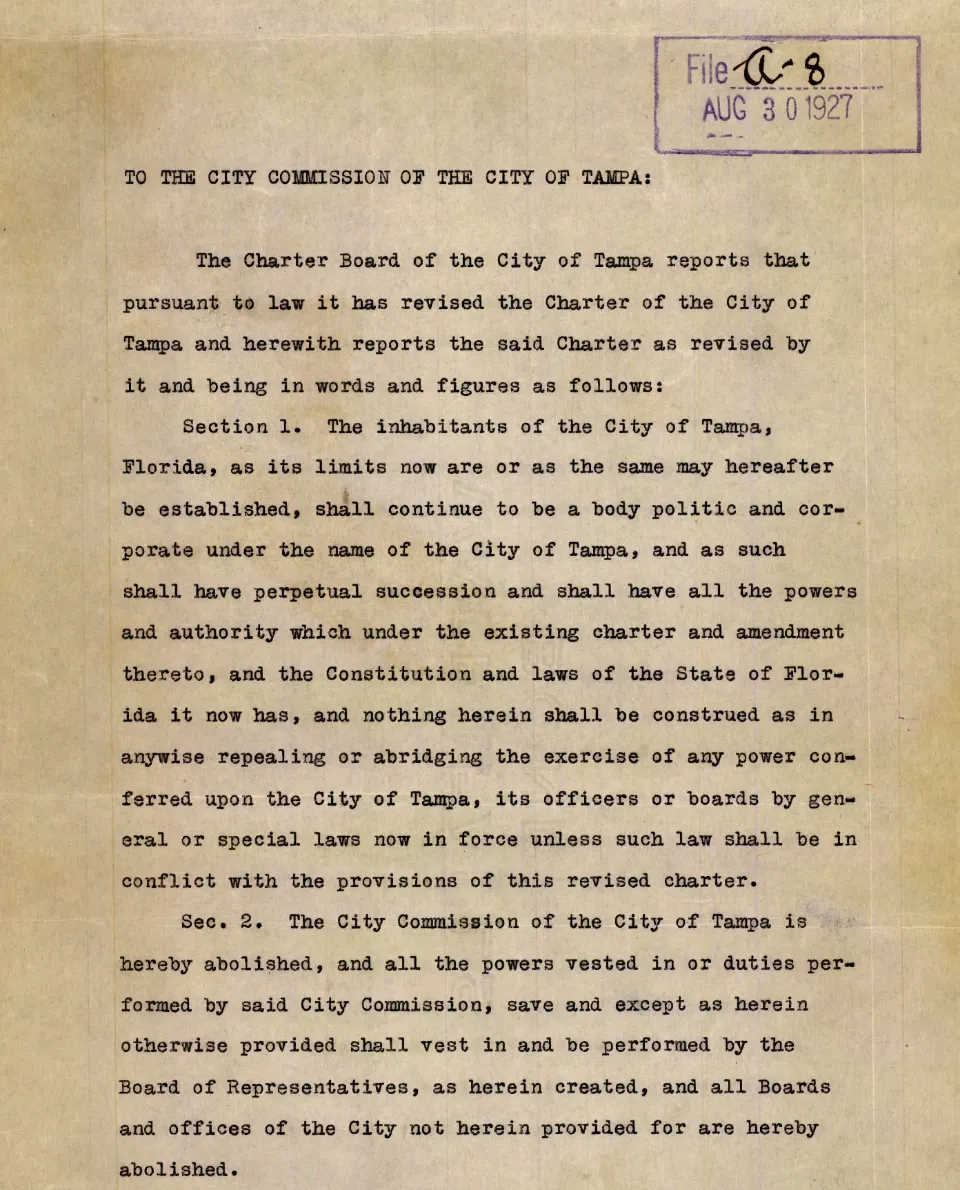

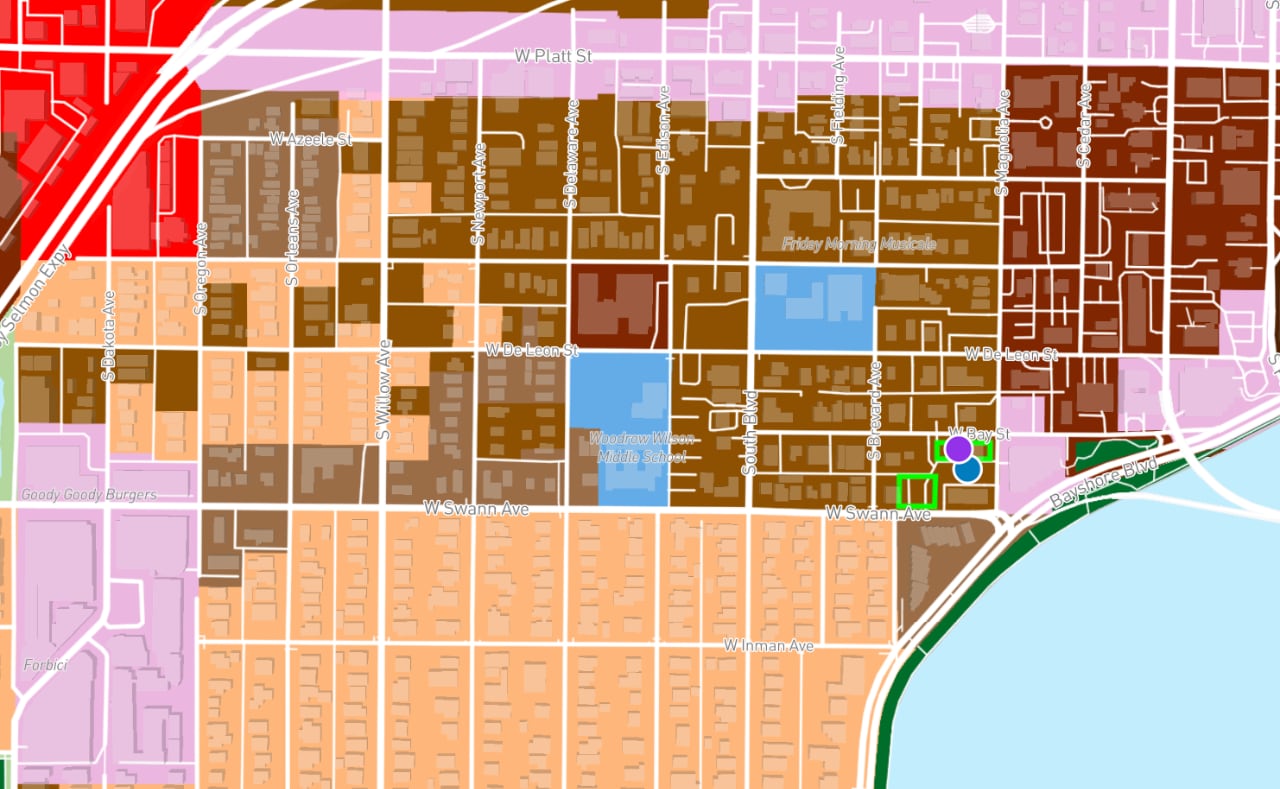
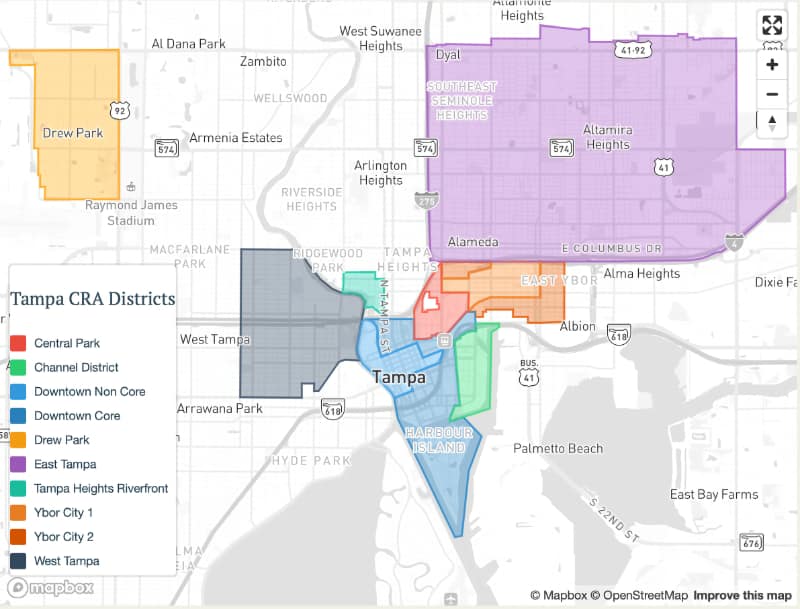

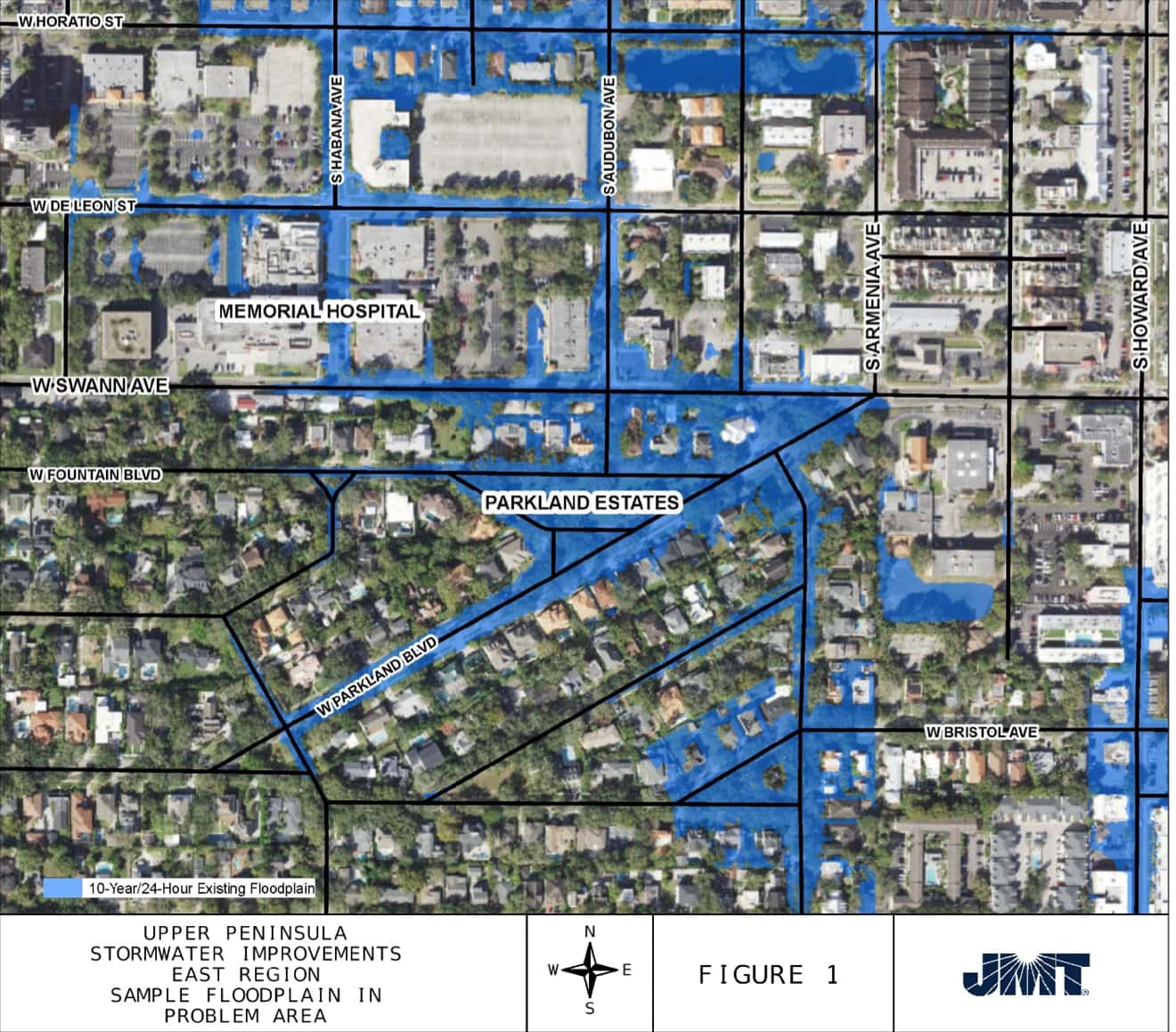

12 responses to “Tampa City Council Agenda — as a Document”
This is a bunch of drivel; spare the internet your diatribes. You are clearly a self-absorbed individual who wants special attention. People like you are a waste of taxpayers’ and civil servants’ time. Get over yourself.
thanks for reading.
All 553 of your followers are happy you got me. Glad to be your first. Doesn’t change the fact that you aren’t credentialed to speak on any of these items, thus your opinions don’t matter. Thanks, -Beth.
Thank you for approving my counter-diatribes to your nonsensical drivel. I am sure the botnets will pickup your site and it will be more popular than Reddit in a fortnite.
I am off to Duff’s for now, but in the AM while I am expelling regret and remorse at Ella’s being closed, perhaps you can clue us in on how many more items you have done for this blog of six users? Please start with “I” because your delusions of grandeur invoke someone who is undiagnosed as a narcissist but clearly on, or lacking medication for anxiety issues.
Toodles.
“perhaps you can clue us in on how many more items you have done for this blog of six users?”
How many more items? I have no idea what you are talking about and I really don’t understand where your comments are coming from if you just only found the site today through a google search. What ever your motivation for attacking me — I hope you got something out of it. I’ve never misrepresented this as anything more than a blog. This particular post is about how I used my time, to create something that will benefit me and I think help others. But if it doesn’t, I haven’t burdened anyone.
And if you are referring to something else, again, find the appropriate place to have that discussion. Please.
again with “attacking me”
what makes you think you are so important? This wasnt the particular post; it was after three minutes on the toilet understanding what youre trying to do with this entire website which jsstir the pot, with no credentials in which to attack city staff. You think you are some white knight citizen activist. In reality, you are misinformed, not educated on any of these subject matters and trying to find website hits.
As a local tax payer and city resident, you disgust me. Grab your 3 minute comment card and expel nonsense when in reality, it was Tallahassee that controlled it all.
“Attack” city staff? You can criticize how and what I write about all you want, but I do not “attack” city staff. If you have something specific you’d like to address from your 3 minutes of reading, please do point it out.
Otherwise, comments are closed after this.
Your blue sky is comical; I don’t know who or what the “planning commission” is. I stumbled across your garbage blog after googling a city of tampa agenda item for code enforcement. I guess your many years of web development have put you at the top of the google listings for today.
I love how you wont publish these here, but you’re wasting your valuable time going back and forth on blue sky. I guess you should be thanking me for being charitable, as all hits are good hits. Keep up the drivel and insanity. I got all night friend.
Just didn’t see your comments. Since you want to hide behind pseudonyms and bogus email addresses, it requires manual approval.
But unless you have something specific to speak to about the subject of this post, these will be the last ones I approve.
Troll, you should stay away from the Internet while drinking. Your ignorance is showing and so is your a$$.
Micheal, you’re a great man for allowing this nonsense. Your actions speak volumes about your belief in free speech.
Thanks for all your hard work for the citizens of Tampa.
[…] head. The script I wrote simply copies the text from the individual summary sheets. I wrote up a longer post on my thinking and some of the technical aspects of the […]
[…] and have continually put that aside to focus on infrastructure and tools like the updated remix of the agenda and the embedded maps. The current development database I’d like to continue to iterate on. And […]